Step 1: Left And Right¶
The snake is always moving in one direction, and we need to remember which direction that is.
An easy way to do that is by assigning a number to each direction. Because we're sane human beings, let's come up with a scheme that's easy to remember. Let's use a compass as a reference, and assign 0 to North, 1 to East, 2 to South, and 3 to West.
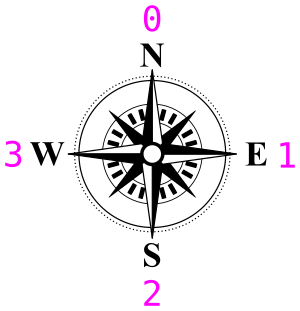
We can then create constants to make working with direction easier. Add
them to our CON block from before.
Snake.spin
CON
_clkmode = xtal1 + pll16x
_xinfreq = 5_000_000
UP = 0
RIGHT = 1
DOWN = 2
LEFT = 3
OBJ
lcd : "LameLCD"
Now we gotta track that number in a variable. There are only four
directions, so byte-sized is plenty large. Let's add a variable called
snakedir to our VAR block from before.
Snake.spin
VAR
byte snakex
byte snakey
byte snakedir
PUB Main
lcd.Start(gfx.Start)
Now here comes a big change. In the last exercise, we directly controlled the snake with LameControl:
if ctrl.Left and snakex > 0
snakex--
if ctrl.Right and snakex < constant(128-2)
snakex++
if ctrl.Up and snakey > 0
snakey--
if ctrl.Down and snakey < constant(64-2)
snakey++
We're going to change that code a lot. We will control only the
direction with LameControl, and then have the movement code look at
snakedir only to decide how the snake should move.
I know it looks like a lot of code, but it's the same logic repeated 4 times, one for each direction. Just try not to make a typo.
Snake.spin
repeat
gfx.Clear
ctrl.Update
if ctrl.Up
snakedir := UP
if ctrl.Right
snakedir := RIGHT
if ctrl.Down
snakedir := DOWN
if ctrl.Left
snakedir := LEFT
if snakedir == LEFT and snakex > 0
snakex--
if snakedir == RIGHT and snakex < constant(128-2)
snakex++
if snakedir == UP and snakey > 0
snakey--
if snakedir == DOWN and snakey < constant(64-2)
snakey++
gfx.Sprite(@dot_gfx, snakex, snakey, 0)
lcd.Draw
The first thing you'll notice is that now the dot seems to have a mind of its own! This is because we programmed it to move if it has a direction, and it always does.