Step 1: Using Templates¶
To begin this tutorial, we'll start with the LameStation Basic template. In PropellerIDE, you can create a new project from a template with Ctrl+Shift+T.
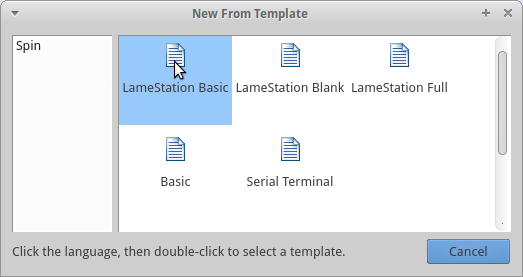
Once created, save the template as Snake.spin, and make sure you save
it somewhere you can find it again.
Snake.spin
CON
_clkmode = xtal1 + pll16x
_xinfreq = 5_000_000
OBJ
lcd : "LameLCD"
gfx : "LameGFX"
ctrl : "LameControl"
PUB Main
lcd.Start(gfx.Start)
ctrl.Start
' add your code here